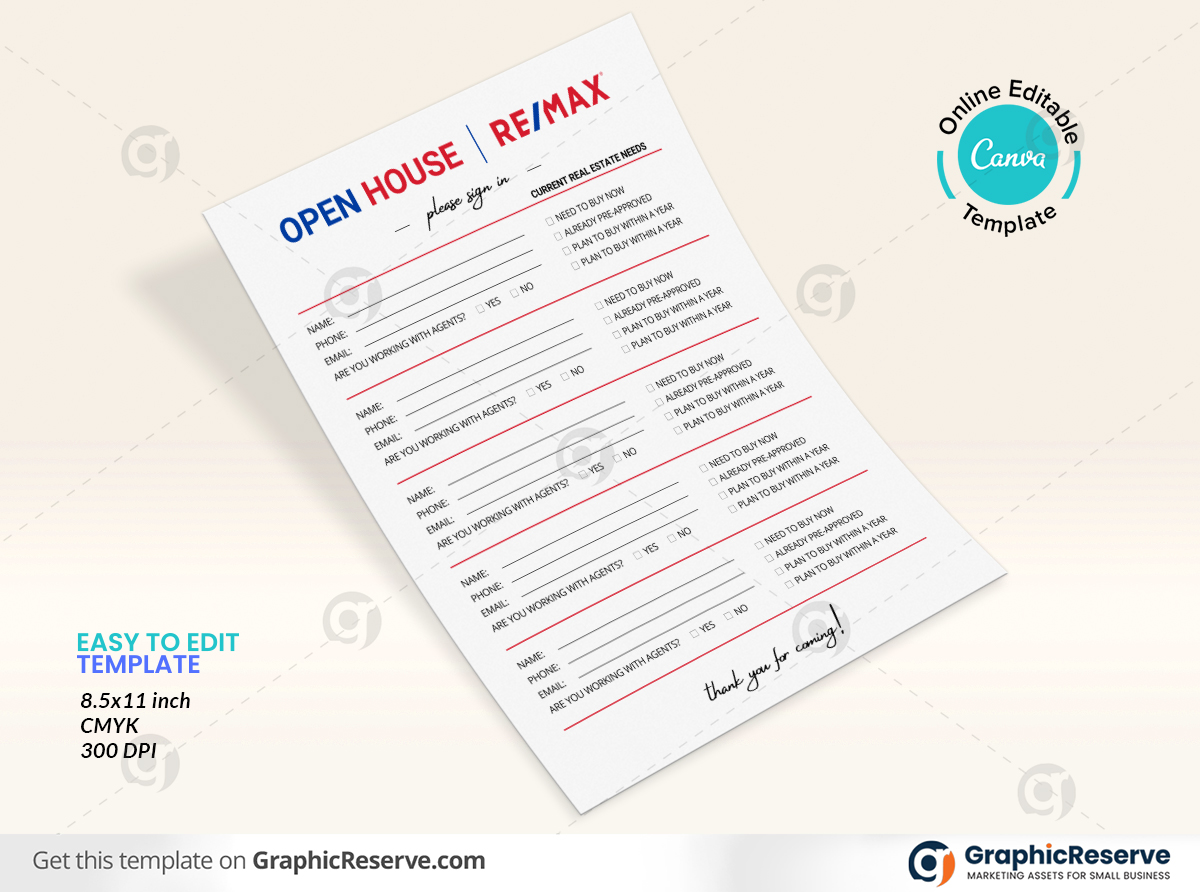My younger brother is keen on freelancing. So he asked me what should I start with. I recommended web development. So over the last few weeks, he learning HTML, CSS, and JavaScript through W3 school. This week he started learning WordPress. Today he asked me, what are the Most Important WordPress plugins I need for my new website. I recommended these top 5 free plugins that any WordPress website needs. So I am sharing the same thought with all my website visitors.
WordPress SEO by Yoast

If you have a website, you probably want people to find it easily on Google. This depends on having good content on your site, not just using plugins or tools. However, using a plugin to make your content search engine-friendly can help. There are many plugins available, but this one is the best for WordPress. I use it for my site and my clients’ sites. It helps me pick the best keywords, page titles, and social share information, and it works well.
WP Super Cache
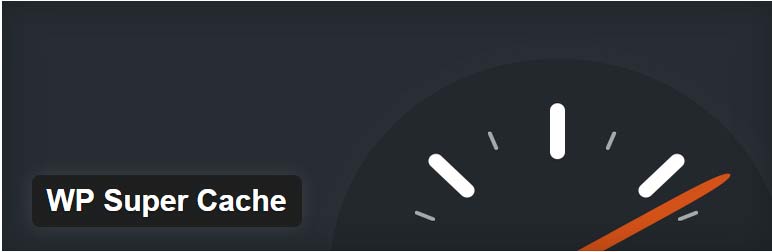
It’s important to have a website that loads quickly because people and search engines don’t like slow ones. To fix this issue, you can optimize your web pages. This means the browser can use saved scripts instead of reloading them every time. WP Super Cache can help you do this quickly.
All In One WP Security & Firewall

Every website needs security to protect against spamming, attacks, and hacking attempts. Many areas need to be secured such as comments, login, registration, database, and files. Spammers try to break into WordPress websites, so it’s important to protect against these attacks. There are many WordPress security plugins available, but one with a clean user interface and effectiveness is recommended.
Contact Form 7
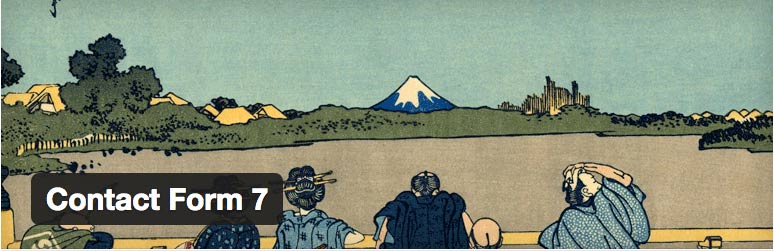
This tool makes contact forms for your website. It’s easy to use and lots of people like it. You can make different types of forms like dropdowns and messages, and it can also keep your site safe. You can find freestyles online too. As a freelance web developer, I use it for my site and my clients’ sites.
WordPress Backup to Dropbox
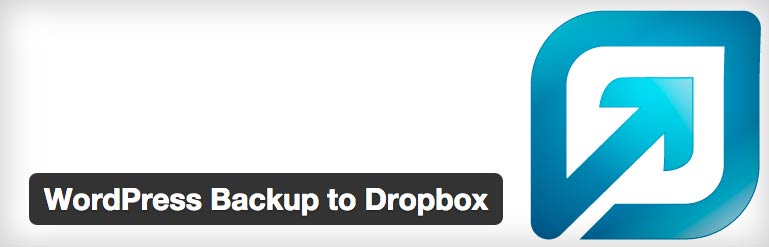
This plugin will keep you always feeling calm. You will never lose your important website file or database. For your web sites file & database backup, this plugin is simply the best! It will always keep a new copy of your website & database in your Dropbox folder.